Canvas Information
New Canvas Site Link
Use the links below for instructions for:
Beginning Summer 2024 Semester, Southern Union will be using a new Canvas site requiring students to use their new alabama.edu account to log in. Returning students should receive an email to their personal email address listed in the mySUSCC student web portal from donotreply@rapididentity.com. This email contains important information on setting up the new alabama.edu account. New students will be sent login information for their alabama.edu account to the personal email address listed on the Southern Union admissions application.
Important Canvas Course Information
The new Canvas system will update student courses to the Canvas dashboard (once courses are added to the student's schedule) every evening. Depending on when a student registers, it can take up to 4-6 hours for courses to show up in Canvas. For example, if a student registers on May 20th at 7:00 p.m. it could be sometime around 6:00 p.m. on the following day (May 21st) before the course is available.
New Canvas login format:
Username: Anumber@alabama.edu (Example, A012345678@alabama.edu
Password: Password set up during the claiming of your new account
You can also reset your password by using the "Forgot Password" option on the login screen.
Troubleshooting your Account:
If you have claimed your account and still cannot login to the new Canvas site you can use the "Forgot Your Password" option. A password reset code will be sent to the personal email address you have listed in the mySUSCC student portal.

If you are still having login issues after trying to the "Forgot Your Password" option, email support@suscc.edu. Make sure to include your A number and the personal email address you are currently using.
If you can login but are having issues with the Canvas dashboard or products used with Canvas like Pearson's MyLab please let your Instructor know.
Canvas App
Students will need to select Find my school and add "Southern Union - NEW" in the Canvas Student App. Students may have to sign out of their current session in order to select the new school.
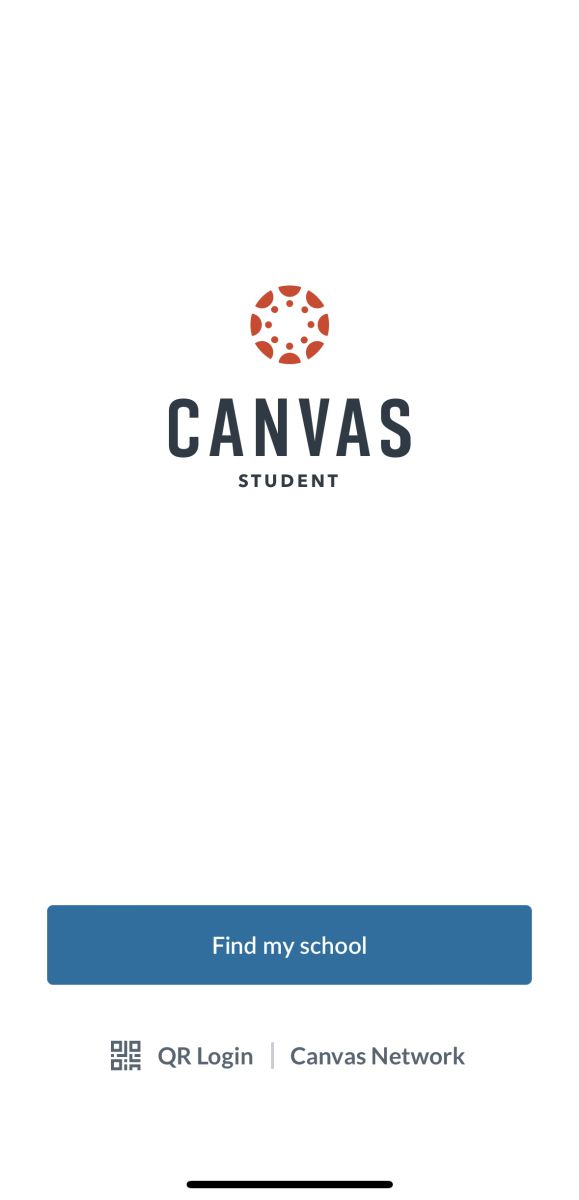
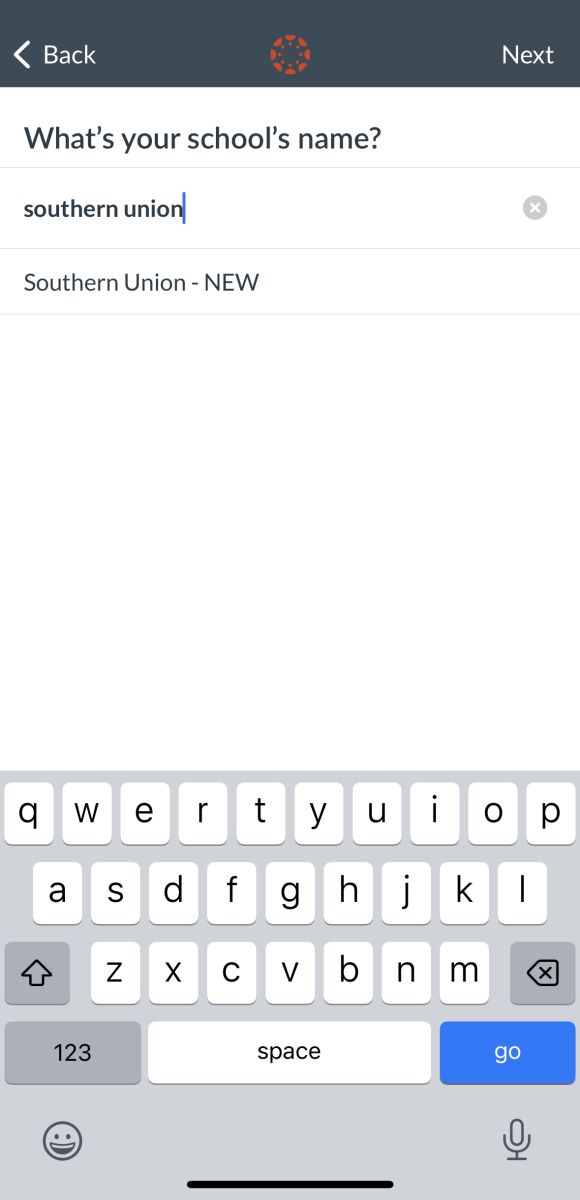
Microsoft Authenticator App
After signing into the new Canvas site students will have 14 days to setup Microsoft's Authenticator app on a mobile device.
Click here for instructions on installing the Microsoft Authenticator App
You can still access the old Canvas site to view previous courses taken by using your current login credentials (mail.suscc.edu) using the link below: