For Technologies Used In Distance Education
The Canvas Learning Management System (Canvas LMS) is the primary tool used to deliver distance education courses and to supplement traditional classroom courses at Southern Union. Canvas provides a user experience that is easy, simple, and intuitive. Special attention has been given to accessibility standards that ensures Canvas provides an accessible and pleasant experience to all users, regardless of disability. Read the Accessibility Statement from Canvas to see how the LMS at Southern Union State Community College is committed to providing a system that is usable by everyone. For more information about screen readers, visit the Canvas Basics Guide titled What are the Canvas accessibility standards?
Southern Union now provides Ally for instructors' and students' use in Canvas. Ally is a product that increases accessibility in Canvas. This tool will allow the student the ability to download documents provided by your instructors in alternative formats. The most common formats available are tagged pdf, ePub, audio, HTML, Electronic braille, translated version among others. To access documents in an alternative format, click the 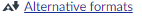
Other tools may be used to supplement or enhance Canvas in a distance education course. The accessibility and privacy statements for additional technologies used in Canvas are located below.
Supporting Technologies Accessibility Statements and Privacy Policies
Adobe
Ally for LMS by Blackboard
Canvas LMS and Studio by Instructure
Cengage (Mindtap publisher content)
ExamSoft
FlatWorld
Goodheart-Willcox (G-W) Publisher
Google/GoogleDocs
Kahoot
Honorlock
MacMillan (Launchpad)
McGraw-Hill Education (Connect)
Microsoft Office
OpenOffice
OpenStax
Pearson Education
Picmonic
Respondus Lockdown Browser/Monitor
Turnitin Plagiarism
Watermark/Evaluationkit
YouTube
Zoom